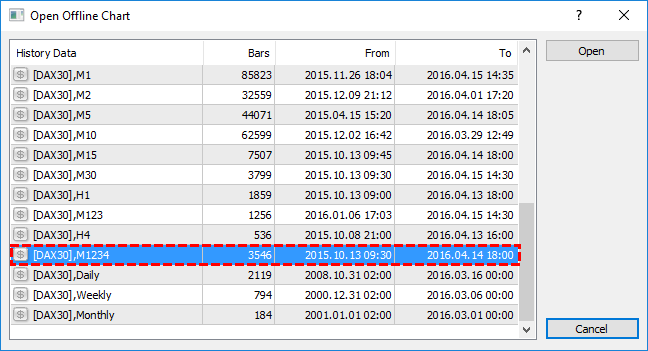Admiral Markets UK regulated by the Financial Conduct Authority today provided an update to its MetaTrader 4 Supreme Edition. The company has put a lot of resources into customizing its MT4 Supreme Edition, which provides boosted conveniences and performance-enhancing tools. Now the firm just added a Day Session indicator to the supreme MT4 plugin which can hide candles generated during night trading times, but still allows you to continue working with your usual settings and indicators.
Further to this release, Admiral Markets just increased the trading hours for major index CFDs like DAX30, so now even the CFD based on the German index can be traded 24/5. But if you only want to see the standard trading hours in your chart – the Day Session Indicator has you covered there too.
You can also create your own time windows for sessions like DAX30 Xetra, from 09:00 to 17:30 CET.
By default, the indicator is set to display the regular DAX30 session from 08:00 to 22:00 CET.
To apply the indicator to the chart, simply:
1. open indicator and setup parameters;
2. click file; then
3. select open offline; and
4. choose your desired symbol to open it in an offline chart.
Traders can change the periodicity displayed in the active chart at any time, which then changes the periodicity in your offline chart as well.
To see the official announcement click here.